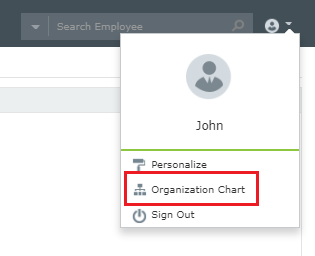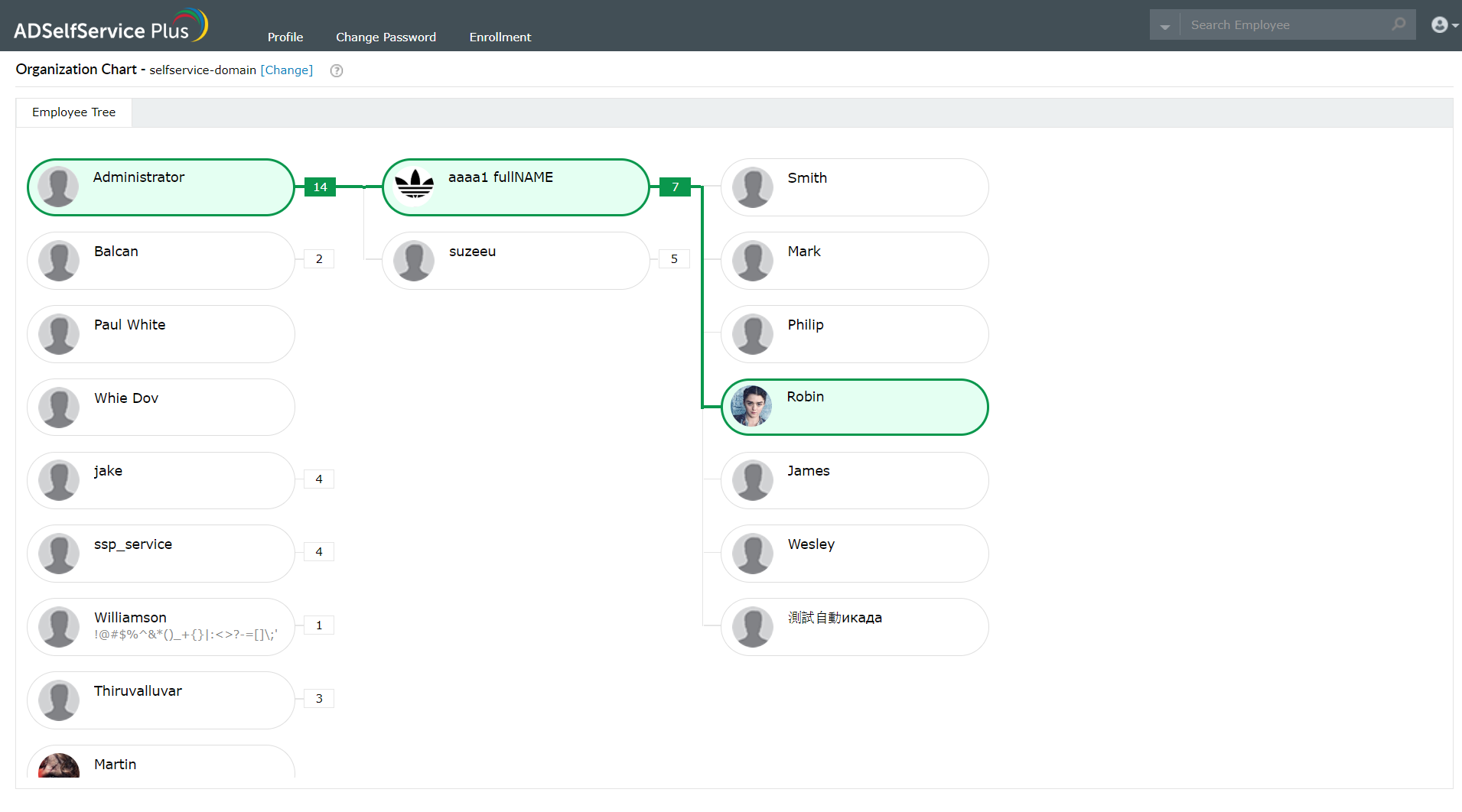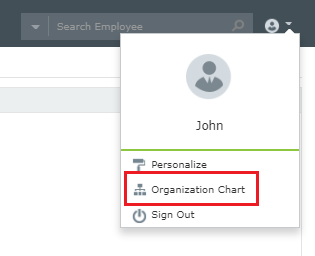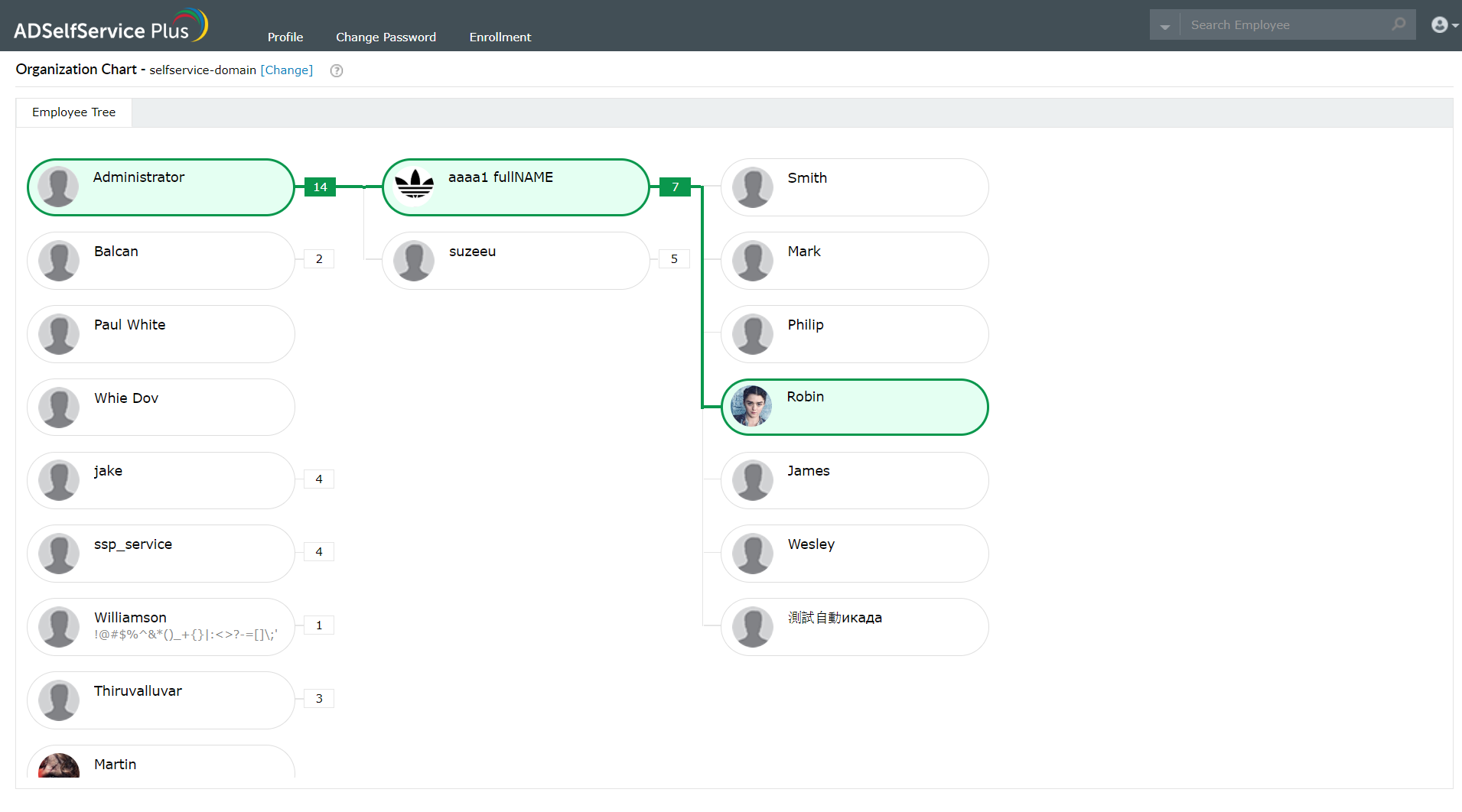What is an Organization Chart?
Organization chart displays your reporting staff as well as your direct reports.
Where do I find it?
- Log in to ADSelfService Plus’ user portal.
- Click the drop-down menu near the user icon located at the top-right corner of the webpage.
- In the list that opens, click Organization Chart. Now you can view the organization chart of your organization that looks something like the image below.